- 型号 & 关键词搜索
- 交叉搜索
- 参数搜索
- 库存查询与购买
This webpage doesn't work with Internet Explorer. Please use the latest version of Google Chrome, Microsoft Edge, Mozilla Firefox or Safari.
请输入3个以上字符 Search for multiple part numbers fromhere.
The information presented in this cross reference is based on TOSHIBA's selection criteria and should be treated as a suggestion only. Please carefully review the latest versions of all relevant information on the TOSHIBA products, including without limitation data sheets and validate all operating parameters of the TOSHIBA products to ensure that the suggested TOSHIBA products are truly compatible with your design and application.Please note that this cross reference is based on TOSHIBA's estimate of compatibility with other manufacturers' products, based on other manufacturers' published data, at the time the data was collected.TOSHIBA is not responsible for any incorrect or incomplete information. Information is subject to change at any time without notice.
请输入3个以上字符
TLCS-900/H1系列开发环境
软件产品
东芝集成开发环境 |
|
|---|---|
产品名称 |
集成开发环境 |
器件型号 |
SW00MN0-ZCC(注1) |
最新版本 |
V2.31 |
主机操作系统 |
Windows®10 |
(注1)集成开发环境中配有C编译器。
东芝集成开发环境(IDE)
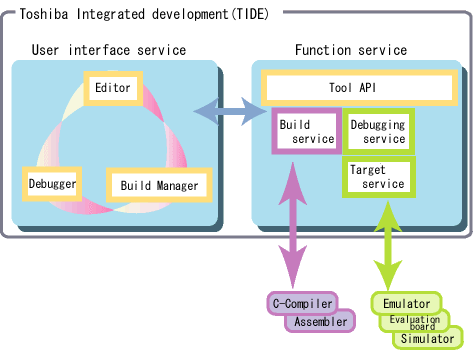
构建管理器(编译器)和调试器在东芝集成开发环境(IDE)中运行。此外,安装标准文本编辑器可实现从编码至调试的平滑链接,有效地支持应用程序开发。
与PC软件开发环境旗鼓相当的舒适开发环境
- 从编译到调试的无缝链接
一键式轻松启动调试。将自动确定需编译的文件,并在必要时进行编译和链接以启动调试器。用户无需知晓文件的更新。
- 能修正被调试的程序
可使用内置编辑器在调试屏幕中修正程序。可内置您首选的编辑器,以便于您使用。
- 人性化的用户界面
通过图形用户界面(GUI)提供出色的可操作性。
构建特性
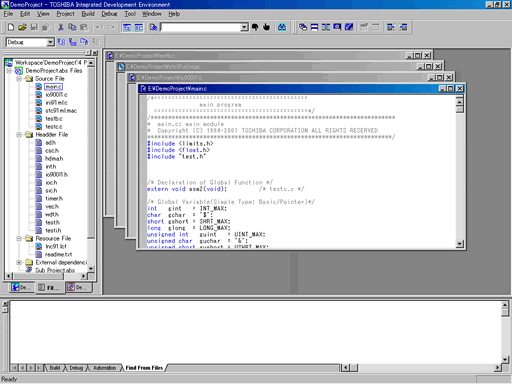
东芝集成开发环境通过链接程序的主要开发过程(编码、构建、调试)来提高开发效率并提供人性化的可操作性。应用程序开发人员无需指定编译器或链接器的复杂选项以及掌握命令的要求,可集中精力开发程序和改进程序质量。开发应用程序作为项目进行管理。
- 可通过图形用户界面(GUI)轻松设置选项
构建管理器的画面
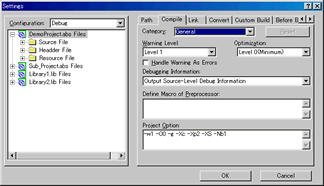
- 图形用户界面(GUI)实现了出色的可操作性。
- 无需掌握选项命令,即可通过图形用户界面(GUI)轻松设置选项。此外,通过设置多种选项配置并对其进行切换,可轻松地切换选项。
- 能对项目实施分级控制。
- 能搜索文件。
- 可直观地显示项目之间的依赖关系。
编译选项设置屏幕
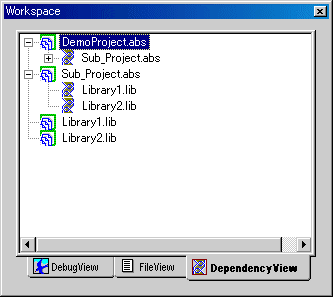
- 通过图形用户界面(GUI)操作可轻松设置编译选项。
依赖关系视图
- 可清楚地显示项目之间的依赖关系。
- 通过鼠标操作配置项目之间的依赖关系。
文本编辑器特性
- 在调试过程中,不仅可以编码,还可修正屏幕中的程序。
- 能搜索文件。
调试器
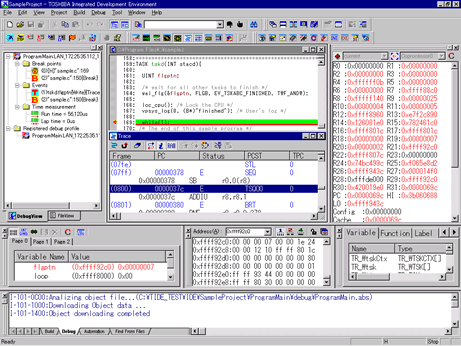
- 能在调试时直接编辑源代码。
- 能在各种调试功能之间传输数据,从而实现直观操作。
(拖放功能)(允许右键单击) - 能保存用户的可选调试环境以切换使用。
(文件功能)
- 只能通过仿真器在PC环境中进行调试。
(事件触发动作功能)
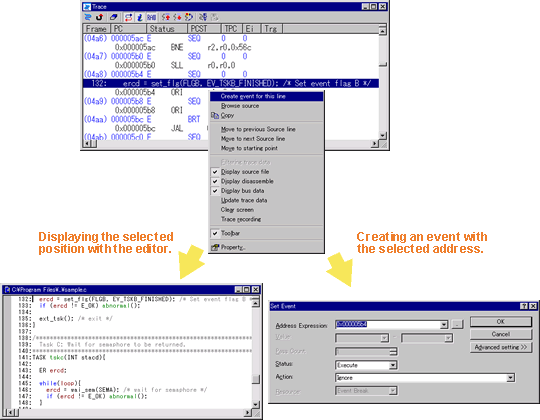
从跟踪窗口链接到每个窗口的示例
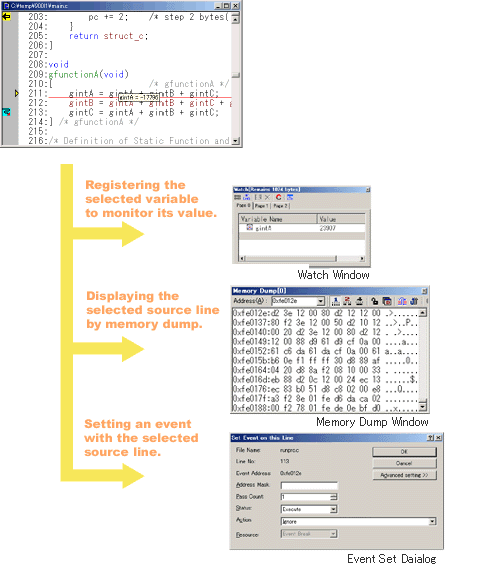
从编辑器链接到每个窗口的示例
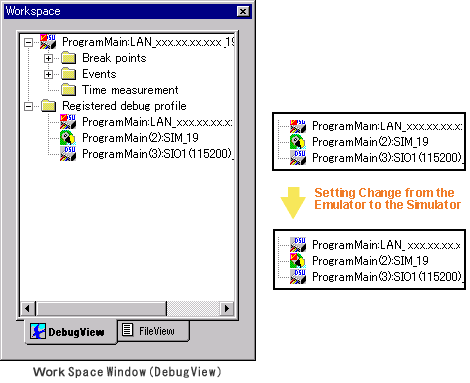
文件功能
能保存多个调试器设置文件以切换使用。
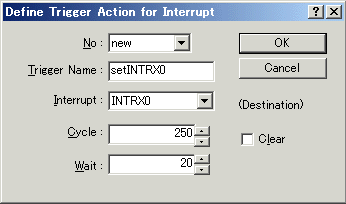
事件触发动作功能
当程序处于某种状态(事件发生)时,用户可自定义一些动作(触发动作)。以下列出了用户可自定义的触发动作类型。
- 中断
能生成周期性终端中断或多重中断。中断级寄存器的操作方式与实际机器相同。 - 数据输入
能生成可选数据序列或正态分布随机数,以将其输入至可选端口。 - 数据传输
假设为直接内存访问(DMA),则能在内存之间传输数据。 - I/O流
能通过套接字通信将数据传输至其它应用程序或通过其它应用程序读取数据。
定义触发动作的示例,该动作在250个周期的事件生成后的20个周期内启动中断INRTTC。
硬件产品
第三方
介绍第三方开发工具。
FAQ
微控制器开发系统常见问题解答(FAQ)。

