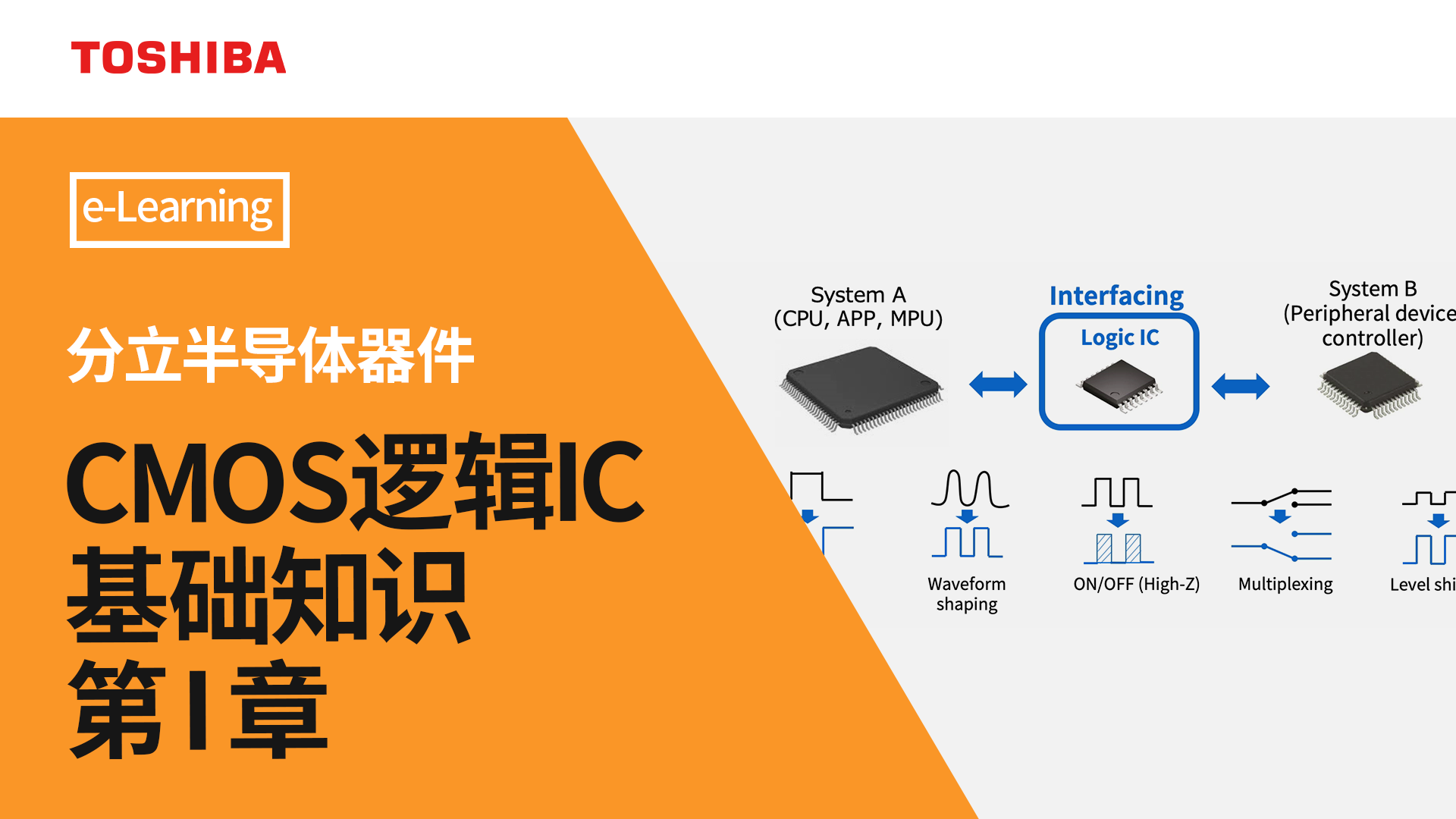- 型号 & 关键词搜索
- 交叉搜索
- 参数搜索
- 库存查询与购买
This webpage doesn't work with Internet Explorer. Please use the latest version of Google Chrome, Microsoft Edge, Mozilla Firefox or Safari.
请输入3个以上字符 Search for multiple part numbers fromhere.
The information presented in this cross reference is based on TOSHIBA's selection criteria and should be treated as a suggestion only. Please carefully review the latest versions of all relevant information on the TOSHIBA products, including without limitation data sheets and validate all operating parameters of the TOSHIBA products to ensure that the suggested TOSHIBA products are truly compatible with your design and application.Please note that this cross reference is based on TOSHIBA's estimate of compatibility with other manufacturers' products, based on other manufacturers' published data, at the time the data was collected.TOSHIBA is not responsible for any incorrect or incomplete information. Information is subject to change at any time without notice.
请输入3个以上字符
如何选择总线开关?
首先,请根据您希望切换的信号的通信速度和通信标准,选择通用总线开关或高速总线开关。在选择通用总线开关时,您可以根据电源电压、电路配置(SPST、SPDT、SP4T等)和电路数量(通道数量)选择合适的产品系列。在选择高速总线开关时,可以根据通信速度、电路配置和电路数量(通道数量)选择适当的产品系列。
通过(1)至(3)对选择的步骤进行说明。
(1)根据表1,根据您希望切换的信号的通信速度和通信标准,选择通用总线开关或高速总线开关。
| 主要类别 | 数据率 | 总线标准示例 |
|---|---|---|
| 通用总线开关 | 200 Mbps | - |
| 200 Mbps (取决于使用环境) |
I2C | |
| 高速总线开关 | 480 Mbps | USB 2.0 |
| 2.5 Gbps | PCIeTM Gen. 1.1 | |
| 3 Gbps | SATA 2.0 | |
| 3 Gbps | SAS 1.0 | |
| 3.4 Gbs | HDMI 1.4 | |
| 5 Gbps | USB 3.0 | |
| 5 Gbps | PCIeTM Gen. 2.0 | |
| 5.4 Gbps | DisplayportTM 1.2 |
|
| 6 Gbps | SATA 3.0 | |
| 6 Gbps | SAS 2.0 | |
| 8 Gbps | PCIeTM Gen.3.0 | |
| 10 Gbps | USB 3.1 |
(2)对于通用总线开关
首先,选择单电源(低电压,5 V系统)或双电源电平转换(电平转换)类型,以进行电压转换。
然后,通过选择开关配置(SPST、SPDT等)、电源电压和位数,选择适合您应用的总线开关。
(3)如何选择高速总线开关
您可以根据通信速度、通信标准、电路配置和电路数量选择适合您应用的总线开关。
主要使用切换信号的SPDT开关。
相关链接
以下文档也包含相关信息。